價格:免費
更新日期:2018-10-31
檔案大小:51.5 MB
目前版本:2.0
版本需求:需要 iOS 8.1 或以上版本。與 iPhone、iPad 及 iPod touch 相容。
支援語言:英語
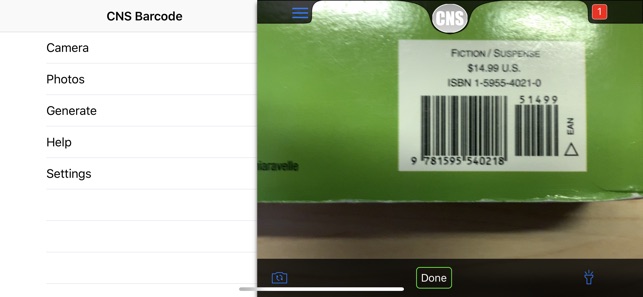
At its core, CNS Barcode is an app for scanning and generating barcodes. You can use this app for a variety of barcodes including Aztec, Codabar, Code 3 of 9 (Code 39), Code 3 of 9 Ext. (Code 39+), Code 93, Code 128, Databar-14, Databar-14 Stacked, Data Matrix, EAN 2, EAN 5, EAN 13, EAN 14, EAN 128, Interleaved 2 of 5, ISBN (EAN-13), PDF417, QR Code, UPC A, and UPC E.
The power behind CNS Barcode, though, is not just scanning and generating barcodes. CNS Barcode can be launched from other iOS apps on your device using the cnsbarcode:// URL Scheme. This is a very powerful feature that allows you to add the functionality of scanning and generating barcodes to any app that can launch URLs and in turn be launched by a URL. An example of such an app is FileMaker Go. With a specially designed FileMaker Go database, you could, for example, press a button to launch CNS Barcode, scan a product barcode, and have CNS Barcode launch a URL to run a script in FileMaker Go. The FileMaker Go script could then use the barcode data to add a product to an invoice or locate an item in your product database.
CNS Barcode Features:
- Scan a variety of barcode symbologies including QR Codes
- Scan from any angle
- Scan multiple barcodes
- Generate barcodes from data you provide
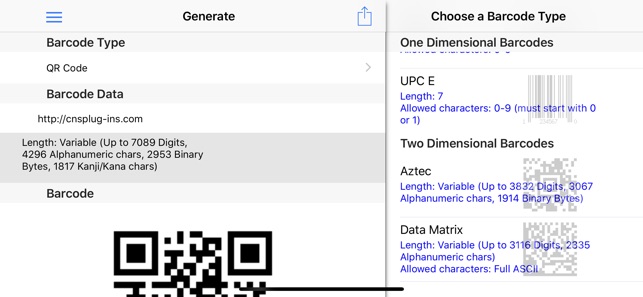
- Launch other iOS apps after scanning barcodes
- Launch CNS Barcode from other iOS apps
- Launch URLs found in barcodes (http://, sms://, tel://, fmp://, etc.)
- Perform product searches
- Scan barcodes into FileMaker Go databases
- Create Profiles for processing barcodes
--

FileMaker and FileMaker Go are trademarks of FileMaker, Inc., registered in the U.S. and other countries.
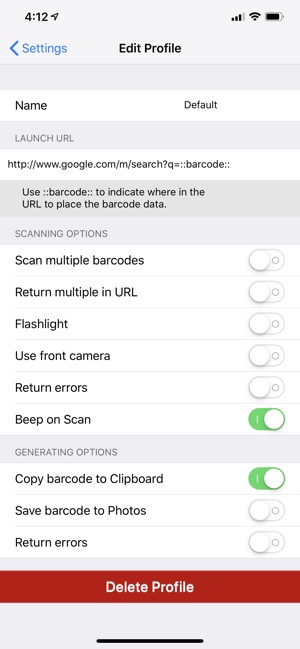
支援平台:iPhone, iPad
